

- #Hirens boot cd reset password mini xp how to
- #Hirens boot cd reset password mini xp zip file
- #Hirens boot cd reset password mini xp windows 10
- #Hirens boot cd reset password mini xp portable
I burned a disc, popped it in, and booted from it and just like that, i booted the mini xp feature and it worked great. I recently came across Hiren Boot cd, which seemed perfect to my situation.
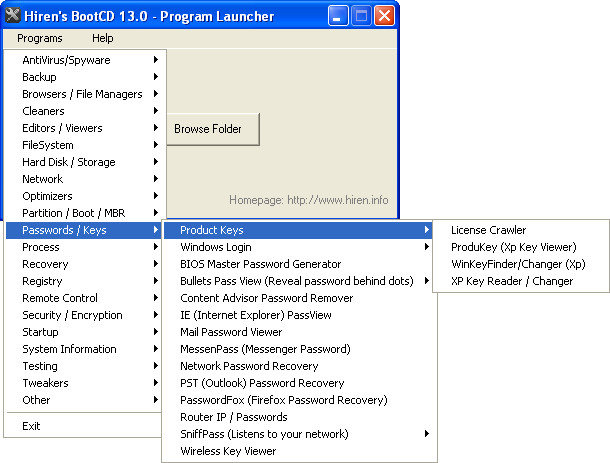
I'm not worried about fixing the computer, (i have a repair disc), i'm only worried about losing the files i had on the computer. upon trying to boot, i am greeted with a black screen after the dell start up. Basically, i have a corrupt laptop with an interrupted windows 7 install.
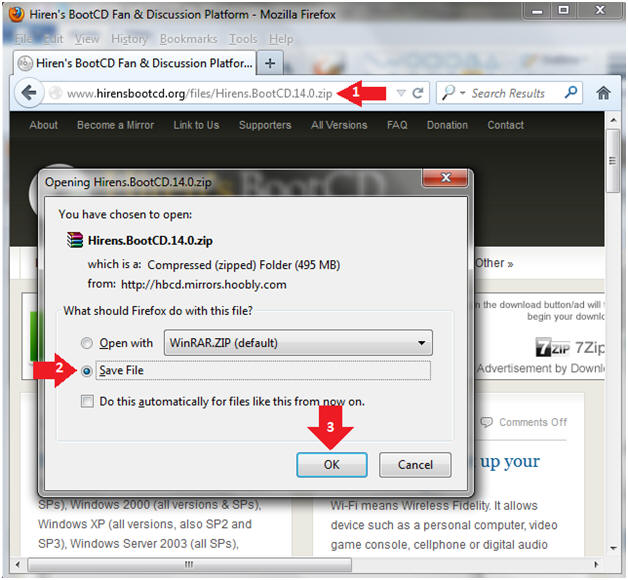
I force shut down, and bam, bootmgr is missing, after a few failed restore attempts, some stupid moves on my part made it worse.
#Hirens boot cd reset password mini xp how to
Follow the steps above that show how to perform a Hirens boot cd password reset.My laptop recently went dead. Download the appropriate file from the CD or USB link above and install. It’s a great utility that I recommend elsewhere on. When using the USB version make sure you use a blank USB that you don’t mind to reformat and lose any data on it. Summary of how to use Hiren’s boot USB to reset passwordĭecide whether you want to use the CD or the USB version. Extremely handy and useful for computer technicians and those who like to do it yourself.
#Hirens boot cd reset password mini xp portable
For more great utilities, see my article that gives you 35 Portable Applications. It’s great you can port this utility on a USB. If you want to try this method, simply choose “Offline NT Password Changer” from the Hiren’s boot menu instead of Mini Windows XP and follow the steps. This method is more advanced though as its command line driven. If the NTPWedit password reset method is unsuccessful, Hiren’s BootCD also contains Offline NT Password Changer, another good password reset utility. Bam! You’ve done it Hiren’s boot cd password reset! If the password reset was successful then you should be able to log into the computer without a password. Click the Start menu, select Shut Down, and then Restart. Now click “Save changes” and then click “Exit”. If the account is locked, click the “Unlock” button as well. When the “Change password” window opens, leave the password fields blank and click OK. Using Hirens to reset password – selection of user (in this case it’s me, Casey!). If you boot from the CD successfully, you should see a Hiren’s boot menu. Step 3: Select Mini Windows XP from the menu Make sure you use a blank USB, or one you don’t mind to reformat and lose all data on it. When using the USB or flash drive version, you will only see USB options in the list of devices. You may have to change the computer’s boot order in the BIOS in order to boot from the CD. Insert the CD into the computer that needs its password reset and boot from it. This will ensure you copy the content and manage the USB drive properly. For that you will need to download ISO2USB.exe. You will then need to burn the ISO file to a writable CD using a program like Free ISO Burner.Īlternatively you may want to put it onto a USB, since CD drives are becoming less common.
#Hirens boot cd reset password mini xp zip file
Once it’s finished, double-click the zip file to extract it. Step 1: Choose and download CD or USB softwareĭownload Hiren’s BootCD (button at the bottom of the page). If you’re interested or want to learn more, click to learn more! It is called Atera, and it would be great for anyone with a small IT services business. If you are in IT (and reading this page, there is a good chance you are!) then you might be interested in something I recently found out about. As many of you might have older systems running Windows 7, NT or XP, but would liek to ue a USB flash drive rather than CD, you will find more detailed help relating to setting up the ISO on a USB in that related article. See our most recent article to show how to reset a password in Windows 11.

#Hirens boot cd reset password mini xp windows 10
If you need to reset password in Windows 10 see this article. Read on to find it to enable this password reset method. This is an excellent utility that you can create on CD or USB. How to Use H irens boot CD/USB for password reset


 0 kommentar(er)
0 kommentar(er)
